How to Tuesday: How to track Social Media through Google Analytics
Published Bernice on Tuesday, March 1, 2022 12:00 AM
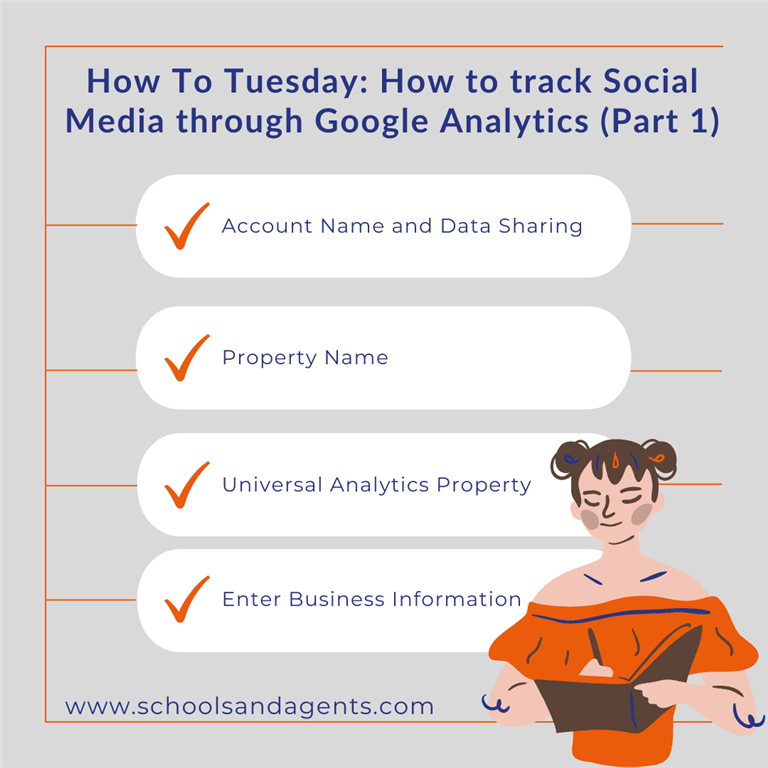
Google Analytics is a free website analytics dashboard that provides details and insights about your website and its visitors. This tool is ideal for agents, schools, universities and service providers alike, not only does it help you track visitors on your website but it also helps track your social media platforms. Setting up your Google Analytics account is easy, simply click on the ‘Start Measuring’ button on this page.
Account Name and Data Sharing
Enter your account name and choose your data sharing settings. These settings are really about your personal preferences, rather than impacting how data flows to your Google Analytics reports; next
Property Name
This next step is where you must pay attention to get the Universal Analytics tracking code. Under Property name, enter the name of your website or business (not your URL). Choose your time zone and currency. Then, click Show advanced options.
Universal Analytics property
Switch the toggle on for Create a Universal Analytics property. Enter your website URL. Leave the radio button selected for Create both a Google Analytics 4 and a Universal Analytics property; Next
Enter Business Information
On the next screen, you can enter information about your business, but you don’t have to. Once you’ve entered as much detail as you’d like, click Create, then accept the Terms of Service Agreement in the pop-up box.
With your account now set up, you are now ready to delve deeper into the benefits of having a Google Analytics account; using the latest version Google Analytics 4, completely changes the game. At this stage we are more interested in Universal Analytics (UA) and how it remains the best Google social media analytics tool, you can access your tracking ID from the Dashboard > Admin > Tracking Info > Tracking Code. Follow us next week to find out more on how you can track your social media traffic and roi on social media campaigns, through Google Analytics.
Previous Article Promote Your School Next Article



